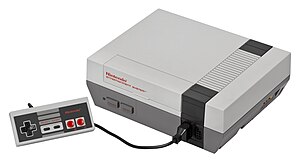Nintendo Entertainment System
- For general information, see more on Wikipedia: Entertainment System Nintendo Entertainment System
| This device is in the WorkNeeded:OriginalParts category because it was flagged as missing information on the original parts. It may have replacement parts listed but those cannot be assumed to be identical to the originals. If you have a list of the original parts, please feel free to add them by copying the relevant table from EditorsToolbox:Tables |
| This device is in the WorkNeeded:ReplacementParts category because it was flagged as missing information on replacement parts. If it has the original parts listed you may be able to search for replacements using the parametric searches available from parts distributors. If you have or make a list of replacement parts, please feel free to add them by copying the relevant table from EditorsToolbox:Tables |
| Preliminary Information | |
|---|---|
| Release Year | 1985 |
| Leak Risk | Low |
| Batteries | None |
| Mounting Technology | Through Hole, SMD, BGA, Sockets |
| Capacitor Types | Aluminum Electrolytic, Tantalum, Ceramic, Polymer |
| Destructive Entry | No |
The Nintendo Entertainment System (NES) is an 8-bit third-generation home video game console produced by Nintendo. It was first released as the Family Computer (FC), commonly known as the Famicom in 1983 in Japan. The NES, a redesigned version, was first released in American test markets in October 1985, before becoming widely available in the rest of North America and other countries.
Known Issues
The most common issue the plague the NES is cartages not working.
Causes
- Dirty cartridge
- Dirty 72 pin cartridge connector
- Bent 72 pin cartridge connector
Solutions
- Cleaning the cartridge
- Cleaning the cartridge 72 pin cartridge connector
- Repairing or replacing the 72 pin cartridge connector
Disassembly Notes
Step 1: Remove Top Housing
- Remove six 13.25mm Phillips screws on the bottom of the system.
- The screws are recessed about 40mm.
- Once all screws are removed, simply lift the bottom half away from the top housing.
Step 2: Remove Top RF Shield
- Remove four 13.25mm Phillips screws from the four corners of the cartridge tray.
- Your system may only have two screws on the bottom
- Remove two 17.25mm Phillips screws from the top of cartridge tray.
- Once free, slide the cartridge tray towards you and then lift slightly in the front to remove.
Step 3: Remove Cartridge Tray
- Remove four 13.25mm Phillips screws from the four corners of the cartridge tray.
- Your system may only have two screws on the bottom
- Remove two 17.25mm Phillips screws from the top of cartridge tray.
- Once free, slide the cartridge tray towards you and then lift slightly in the front to remove.
Step 4: Remove Motherboard Pt. 1
- Remove three 13.25mm Phillips screws to free the motherboard from the bottom housing.
- Carefully lift the motherboard and turn it over to find the wired connections.
Step 5: Remove Motherboard Pt. 2
- Disconnect the wired connections from the motherboard.
- Player 1 (Shorter wires)
- Player 2 (Longer wires)
- Power/Reset Buttons
Step 6: Remove Bottom RF Shield
- The bottom RF shield is held on by tension around the expansion port. Lift the shield up and away from the motherboard.
Step 7: Remove 72-Pin Connector
- To remove the 72-Pin connector, apply force to each edge and slide the connector off the contacts on the motherboard.
Step 8: Remove Power/Reset Buttons
- Remove two 13.25mm Phillips screws from the button assembly. Lift slightly in the back and then up and away from the housing to remove.
Step 9: Remove Controller Ports
- Remove two 7.25mm Phillips screws from the bottom of the system. Lift the controller port faceplate up and away.
- Remove the controller ports by feeding them through the port holes to the front of the housing.
- When reassembling, Player 1 (Left) has shorter wires that Player 2 (Right).
Step 10: Remove Plastic Door and Accent Pieces
- Remove seven 7.25mm small flathead screws from the inside of the top housing.
- Two of these screws also hold a spring for the door. When reassembling, refer to the keyed shape of the plastic to orient these correctly.
Step 11: Disassembly Complete!
- Screw List
- (19x) 13.25mm Phillips
- (2x) 17.25mm Phillips
- (2x) 7.25mm Phillips (Silver, large cap)
- (7x) 7.25mm Flathead (Silver, small)
Original Parts
Basic PCB Name
| RefDes | Qty | Capacitance | Voltage | Mount | Diameter/Size | Temp | Type | Brand | Series |
|---|---|---|---|---|---|---|---|---|---|
| 0 µF |
Replacement Parts
Basic PCB Name
| RefDes | Qty | Compatible Part Number | Order Links |
|---|---|---|---|
| Nintendo NES-001 Power/Reset Buttons and Connectors | 1 | Nintendo NES-001 Power/Reset Buttons and Connectors | iFixit |
| Nintendo NES-001 Accessory Port Cover | 1 | Nintendo NES-001 Accessory Port Cover | iFixit |
| Nintendo NES-001 Game Cartridge Tray | 1 | Nintendo NES-001 Game Cartridge Tray | iFixit |
| Nintendo NES-001 Controller Port | 1 | Nintendo NES-001 Controller Port | IFIXIT |
| Nintendo NES-001 Top Case | 1 | Nintendo NES-001 Top Case | IFIXIT |
| Nintendo NES-001 Motherboard | 1 | Nintendo NES-001 Motherboard | iFixit |
| Nintendo NES-001 Bottom Case | 1 | Nintendo NES-001 Bottom Case | iFixit |
If parts are not available or different selection is preferred, you can use the values in the Original Parts section to perform a parametric search.
Kits
Related Links
- 72-PIN Connector Replacement - iFixit Repair Guide
- Motherboard Replacement - iFixit Repair Guide
- Controller Outlet Replacement - iFixit Repair Guide
- Game Cartridge Tray Replacement - iFixit Repair Guide
- Springs Not Properly Mounted on Cartridge Tray Replacement - iFixit Repair Guide
- Cartridge-Dust-Flap Replacement - iFixit Repair Guide