Disassembly:IBM 8513 VGA Monitor, 12": Difference between revisions
(Dissasemby video) |
mNo edit summary |
||
| (One intermediate revision by the same user not shown) | |||
| Line 1: | Line 1: | ||
Details listed below come from the official "PS/2 Displays Maintenance Manual" | |||
https://www. | You can download a copy from here: http://ohlandl.ipv7.net/books/Ps2displ.boo | ||
This is saved in IBM's .boo format. In order to read it, you will require to use IBM Softcopy Reader for Windows. It can be downloaded from here: https://www.ibm.com/support/pages/ibm-softcopy-reader-windows-v40-0 | |||
'''1.3.1 Tilt Swivel Stand''' | |||
The tilt swivel stand is the same for most models, but some have a | |||
different method of attachment and some lift as well as tilt and swivel. | |||
1. Power off the system and the display, and disconnect all cables. (See | |||
"Powering Off the System" in topic 1.1.3.) | |||
2. Place the display on its front cover, protected with a soft cloth or | |||
similar material. | |||
3. Remove the thumbscrew 1 , disengage the locating hooks 2 , and move | |||
the tilt swivel stand away from the display. | |||
[[File:Tilt Swivel Stand.png|left|thumb]] | |||
Figure 3-1. Removing the Tilt Swivel Stand | |||
Other displays have a tilt swivel stand that is held on with two release | |||
clips. For those types of stands, use these instructions after powering | |||
off the system and removing all cables. | |||
1. Place the display on a flat surface, ensuring that there is sufficient | |||
space to set the display down after removing from the stand. | |||
2. Press the two release clips at the front of the stand assembly. | |||
3. Pull the display forward from the tilt swivel stand. | |||
4. Lift the display from the stand and place it on a flat surface. | |||
Replacement: | |||
Replace the tilt swivel stand by using these instructions in reverse | |||
order. | |||
'''Rear Cover, Type 1''' | |||
The removal procedures for this type of rear cover are: | |||
1. Power off the system and the display, and disconnect all cables (see | |||
"Powering Off the System" in topic 1.1.3). | |||
2. Remove the tilt swivel stand (see "Tilt Swivel Stand" in topic 1.3.1), | |||
or the lift tilt swivel stand (see "Lift Tilt Swivel Stand" in | |||
topic 1.3.2). | |||
3. Refer to Figure 3-3. | |||
4. Remove the two securing screws 1 from the rear cover. | |||
Some models have only a single hex head screw on the bottom of the display | |||
that must be removed. Additionally, these covers may require that you | |||
unclip two plastic closing plates from the interface cable to allow the | |||
plug to pass through the cover. | |||
5. Insert the delatching tools 2 into the slots to release the | |||
fasteners. | |||
6. Ease the rear cover 3 away from the display, after disengaging the | |||
signal cable from the retention slot. | |||
[[File:Rear cover.png|left|thumb]] | |||
PICTURE 7 | |||
Figure 3-3. Removing the Rear Cover, Type 1 | |||
Replacement: | |||
Ensure that the securing arms of the card tray assembly are latched into | |||
the front cover. | |||
'''1.3.4 High Voltage Discharge Procedure''' | |||
This section describes how to discharge high voltages from the exposed | |||
components of the display. | |||
DANGER | |||
________________________________________________________________________ | |||
| | | |||
| Hazardous voltages are present on the analog and video cards. | | |||
| | | |||
| The extra high tension (EHT) voltage on the CRT anode cap exceeds | | |||
| 23 kV. Use extreme caution when working on the display with the | | |||
| power on and the covers removed. | | |||
| | | |||
| Some adjustments require you to place tools close to the EHT | | |||
| voltage. For safety and performance reasons, only plastic or | | |||
| insulated metal tools should be used. | | |||
| | | |||
| Remove all jewelry before starting any repair process. | | |||
| | | |||
| Never leave the display unattended with the covers removed. This | | |||
| applies whether or not the power cord is connected to the power | | |||
| outlet. | | |||
| | | |||
| With the power cord connected, voltage may be present at the power | | |||
| supply card even with power switched off. | | |||
| | | |||
| A static charge may be present at the line cord connector, at the | | |||
| rear of the display, if the line cord is disconnected before the | | |||
| power is switched off. | | |||
| Always turn the power on/off switch off first, then wait | | |||
| approximately five seconds before unplugging the power cord from | | |||
| the back of the display. | | |||
| | | |||
| Under fault conditions, a static charge can remain on the CRT | | |||
| anode long after the power cord has been disconnected. For this | | |||
| reason, it is important to discharge the CRT anode before | | |||
| disconnecting the anode lead. | | |||
| | | |||
|________________________________________________________________________| | |||
To avoid any shock hazard when working in the area of the high voltage | |||
anode lead, use the following to discharge the CRT to ground: | |||
7838688 or equivalent) attached to each end; or Meter Lead Kit (part | |||
6428104). | |||
Please read the complete discharge procedure before starting; then | |||
continue in the order given. | |||
1. Power off the system and the display, and disconnect all cables (see | |||
1.1.3). | |||
2. Remove the tilt swivel stand (see "Tilt Swivel Stand" in topic 1.3.1), | |||
or the lift tilt swivel stand (see "Lift Tilt Swivel Stand" in | |||
topic 1.3.2). | |||
3. Remove the rear cover (see 1.3.3). | |||
4. Refer to Figure 3-5. | |||
5. Connect one end of the jumper 1 to the CRT ground 2 , and the other | |||
end to the screwdriver shaft 3 , except for models 8517 and 9517. | |||
[[File:Pic 9.png|left|thumb]] | |||
PICTURE 9 | |||
Figure 3-5. Connecting the Jumper for CRT Discharge | |||
For display models 8517 and 9517, connect the jumper between the shield | |||
around the integrated tube component and the uninsulated part of the | |||
screwdriver shaft as shown in Figure 3-6. This will discharge the anode | |||
of the CRT 1 to the ITC shield (ground). | |||
For display models 8517 and 9517, connect the jumper between the shield | |||
around the integrated tube component and the uninsulated part of the | |||
screwdriver shaft as shown in Figure 3-6. This will discharge the anode | |||
of the CRT 1 to the ITC shield (ground). | |||
[[File:Pic10.png|left|thumb]] | |||
PICTURE 10 | |||
Figure 3-6. CRT Discharge Connection for 8517/9517 Displays | |||
6. Do not touch any conductive parts when discharging high voltages. | |||
Insert the blade of the screwdriver under the suction cup until the | |||
end touches the anode lead connector 4 . | |||
[[File:Pic11.png|left|thumb]] | |||
PICTURE 11 | |||
Figure 3-7. Discharge High Voltage to CRT Ground | |||
7. Do this several times to ensure a complete discharge. | |||
8. Carefully remove the anode suction cup from the CRT. | |||
Note: Remove the anode suction cup immediately after discharge, to | |||
prevent the CRT capacitance from recharging. If you are delayed | |||
for more than a minute or two, perform the discharge procedure | |||
again. | |||
Latest revision as of 17:26, 18 August 2024
Details listed below come from the official "PS/2 Displays Maintenance Manual"
You can download a copy from here: http://ohlandl.ipv7.net/books/Ps2displ.boo
This is saved in IBM's .boo format. In order to read it, you will require to use IBM Softcopy Reader for Windows. It can be downloaded from here: https://www.ibm.com/support/pages/ibm-softcopy-reader-windows-v40-0
1.3.1 Tilt Swivel Stand
The tilt swivel stand is the same for most models, but some have a
different method of attachment and some lift as well as tilt and swivel.
1. Power off the system and the display, and disconnect all cables. (See
"Powering Off the System" in topic 1.1.3.)
2. Place the display on its front cover, protected with a soft cloth or
similar material.
3. Remove the thumbscrew 1 , disengage the locating hooks 2 , and move
the tilt swivel stand away from the display.
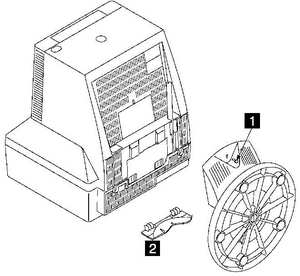
Figure 3-1. Removing the Tilt Swivel Stand
Other displays have a tilt swivel stand that is held on with two release
clips. For those types of stands, use these instructions after powering
off the system and removing all cables.
1. Place the display on a flat surface, ensuring that there is sufficient
space to set the display down after removing from the stand.
2. Press the two release clips at the front of the stand assembly.
3. Pull the display forward from the tilt swivel stand.
4. Lift the display from the stand and place it on a flat surface.
Replacement:
Replace the tilt swivel stand by using these instructions in reverse
order.
Rear Cover, Type 1
The removal procedures for this type of rear cover are:
1. Power off the system and the display, and disconnect all cables (see
"Powering Off the System" in topic 1.1.3).
2. Remove the tilt swivel stand (see "Tilt Swivel Stand" in topic 1.3.1),
or the lift tilt swivel stand (see "Lift Tilt Swivel Stand" in
topic 1.3.2).
3. Refer to Figure 3-3.
4. Remove the two securing screws 1 from the rear cover.
Some models have only a single hex head screw on the bottom of the display
that must be removed. Additionally, these covers may require that you
unclip two plastic closing plates from the interface cable to allow the
plug to pass through the cover.
5. Insert the delatching tools 2 into the slots to release the
fasteners.
6. Ease the rear cover 3 away from the display, after disengaging the
signal cable from the retention slot.
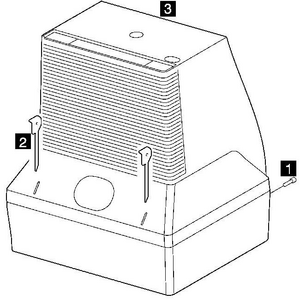
PICTURE 7
Figure 3-3. Removing the Rear Cover, Type 1
Replacement:
Ensure that the securing arms of the card tray assembly are latched into
the front cover.
1.3.4 High Voltage Discharge Procedure
This section describes how to discharge high voltages from the exposed
components of the display.
DANGER
________________________________________________________________________
| |
| Hazardous voltages are present on the analog and video cards. |
| |
| The extra high tension (EHT) voltage on the CRT anode cap exceeds |
| 23 kV. Use extreme caution when working on the display with the |
| power on and the covers removed. |
| |
| Some adjustments require you to place tools close to the EHT |
| voltage. For safety and performance reasons, only plastic or |
| insulated metal tools should be used. |
| |
| Remove all jewelry before starting any repair process. |
| |
| Never leave the display unattended with the covers removed. This |
| applies whether or not the power cord is connected to the power |
| outlet. |
| |
| With the power cord connected, voltage may be present at the power |
| supply card even with power switched off. |
| |
| A static charge may be present at the line cord connector, at the |
| rear of the display, if the line cord is disconnected before the |
| power is switched off. |
| Always turn the power on/off switch off first, then wait |
| approximately five seconds before unplugging the power cord from |
| the back of the display. |
| |
| Under fault conditions, a static charge can remain on the CRT |
| anode long after the power cord has been disconnected. For this |
| reason, it is important to discharge the CRT anode before |
| disconnecting the anode lead. |
| |
|________________________________________________________________________|
To avoid any shock hazard when working in the area of the high voltage
anode lead, use the following to discharge the CRT to ground:
7838688 or equivalent) attached to each end; or Meter Lead Kit (part
6428104).
Please read the complete discharge procedure before starting; then
continue in the order given.
1. Power off the system and the display, and disconnect all cables (see
1.1.3).
2. Remove the tilt swivel stand (see "Tilt Swivel Stand" in topic 1.3.1),
or the lift tilt swivel stand (see "Lift Tilt Swivel Stand" in
topic 1.3.2).
3. Remove the rear cover (see 1.3.3).
4. Refer to Figure 3-5.
5. Connect one end of the jumper 1 to the CRT ground 2 , and the other
end to the screwdriver shaft 3 , except for models 8517 and 9517.
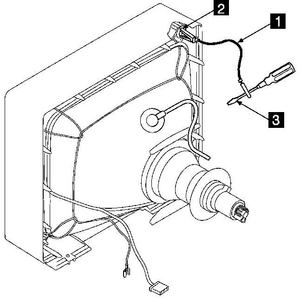
PICTURE 9
Figure 3-5. Connecting the Jumper for CRT Discharge
For display models 8517 and 9517, connect the jumper between the shield
around the integrated tube component and the uninsulated part of the
screwdriver shaft as shown in Figure 3-6. This will discharge the anode
of the CRT 1 to the ITC shield (ground).
For display models 8517 and 9517, connect the jumper between the shield
around the integrated tube component and the uninsulated part of the
screwdriver shaft as shown in Figure 3-6. This will discharge the anode
of the CRT 1 to the ITC shield (ground).
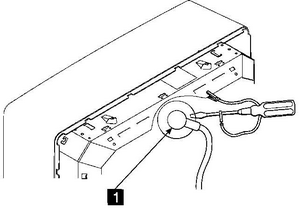
PICTURE 10
Figure 3-6. CRT Discharge Connection for 8517/9517 Displays
6. Do not touch any conductive parts when discharging high voltages.
Insert the blade of the screwdriver under the suction cup until the
end touches the anode lead connector 4 .
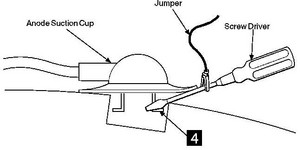
PICTURE 11
Figure 3-7. Discharge High Voltage to CRT Ground
7. Do this several times to ensure a complete discharge.
8. Carefully remove the anode suction cup from the CRT.
Note: Remove the anode suction cup immediately after discharge, to
prevent the CRT capacitance from recharging. If you are delayed
for more than a minute or two, perform the discharge procedure
again.